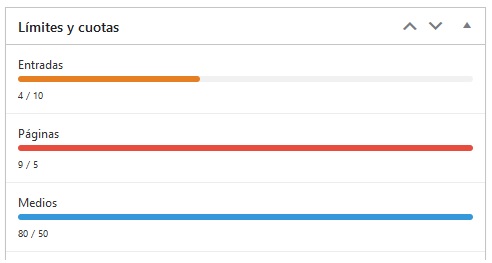You must differentiate between the main website of the rapi.Website platform and your website: In the image above, look at the option inside the red rectangle (also indicated by a red arrow).
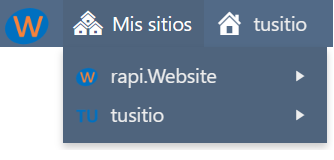
As the figure shows, in the top bar of your administration panel, on the left, an option appears that is "My Sites", when you position the mouse over it a list of the sites that you can currently access will be displayed.
Notice that the first one that appears is rapi.Website, and the second one is your site (instead of "your site" the short subdomain name that you have given to yours will appear).
Is "your place" (your site) which you can adapt, while on rapi.Website you will have access to material, like the one you are reading, for training and support.