Start step by step
Ahora, vuelve a tu panel de administrador, probablemente ya lo tienes abierto en otra pestaña de este navegador, y pulsa el botón «Empezar paso a paso».

Ahora, vuelve a tu panel de administrador, probablemente ya lo tienes abierto en otra pestaña de este navegador, y pulsa el botón «Empezar paso a paso».

Adapt your Online Academy page in a visual and intuitive way, to do this follow the instructions below:
After a first adaptation of your courses page, carried out in the previous section, we invite you to create a more complete online academy. Click the following button for more details on this process:
Adapt your Online Store page in a visual and intuitive way, to do this follow the instructions below:
After a first adaptation of your store page, carried out in the previous section, we invite you to create a more complete online store. Click the following button for more details on this process:
Cuando quieres utilizar plantillas Divi de página completa, para que el aspecto visual sea correcto, la mayoría de la veces hace falta eliminar el pie global que tengas configurado en el tema Divi Extra, sobre todo si el look&feel cambia con la plantilla de página nueva elegida.
Todos los planes te permiten modificar el contenido de la página inicial de tu plantilla, sin embargo para poder cargar un diseño nuevo por completo necesitas un plan que tenga dicha capacidad.
The following video explains the process of removing said foot, visually.
Once 2FA authentication is enabled, for valid access to your website, you must enter the two-factor authentication (2FA) verification code, which will be sent to your user email every time you try to access, to log in. The following video explains the process visually.
You are required to enable 2FA authentication before the grace period or your account will be imminently locked for security reasons. The following video explains the process visually.
Editing your rapi.Website website is visual and intuitive.
Adapt the appearance and central theme of your blog to your taste, without the need for technical knowledge. Choose from hundreds of templates depending on the sector or focus of your blog's target business, then you can modify the chosen template to your liking. The following video explains the process visually.
Todos los planes te permiten modificar el contenido de la página inicial de tu plantilla, sin embargo para poder cargar un diseño nuevo por completo necesitas un plan que tenga dicha capacidad.
NOTE: the edition visual of this "Blog" page, unlike the rest, must also be done from the same site (which shows the previous video and marks the following image in red). That is, from where you have made the template change (layout) for the "Blog" page is where the visual editing for said page begins.
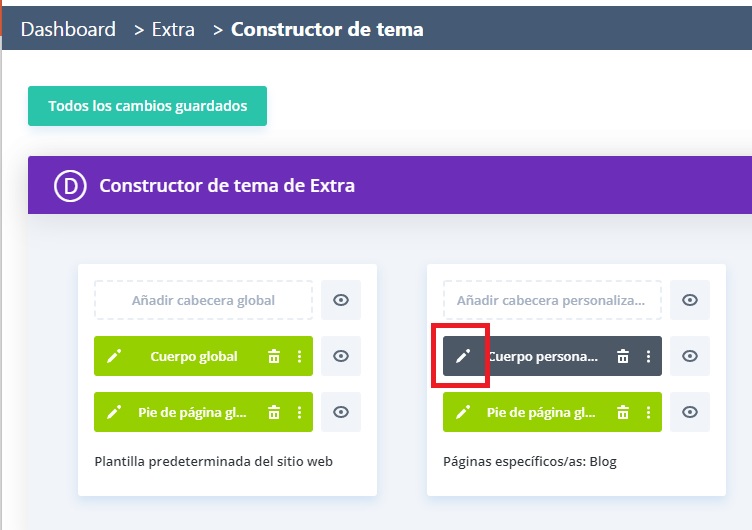
Continue with the next article or, if you want to know how to modify this page in detail, go to the page Create your Web Pro with rapi.Website
Editing your rapi.Website website is visual and intuitive.
Adapt the appearance and central theme of your website to your liking, without the need for technical knowledge. Choose from hundreds of templates depending on the sector or focus of your website's target business, then you can modify the chosen template to your liking. The following video explains the process visually.
Todos los planes te permiten modificar el contenido de la página inicial de tu plantilla, sin embargo para poder cargar un diseño nuevo por completo necesitas un plan que tenga dicha capacidad.
Continue with the next article or, if you want to know how to modify this page in detail, go to the page Create your Web Pro with rapi.Website
The objective of this page is that you can add the most representative projects or services of your company (or as a freelancer): include text, images, video, description of achievements, benefits, etc... and the necessary support material.
Editing your rapi.Website website is visual and intuitive.
Adapt the appearance and central theme of your portfolio page to your taste, without the need for technical knowledge. Choose from hundreds of templates depending on the sector or focus of your business, then you can modify the chosen template to your liking. The following video explains the process visually.
Todos los planes te permiten modificar el contenido de la página inicial de tu plantilla, sin embargo para poder cargar un diseño nuevo por completo necesitas un plan que tenga dicha capacidad.
Continue with the next article or, if you want to know how to modify this page in detail, go to the page Create your Web Pro with rapi.Website
Adapta de «Contacto & Acerca de» con la descripción y logos de tu negocio. La edición de este sitio es visual e intuitiva, te guiaremos de forma GRATUITA paso a paso.
You can adapt it visually, and without technical knowledge. Start by using one of the hundreds of themes we have available, then you can modify the chosen template to your liking. The following video explains the process visually.
Todos los planes te permiten modificar el contenido de la página inicial de tu plantilla, sin embargo para poder cargar un diseño nuevo por completo necesitas un plan que tenga dicha capacidad.
Para que el aspecto visual sea correcto, la mayoría de la veces hace falta eliminar el pie global que tengas configurado en el tema Divi Extra, sobre todo si el look&feel cambia con la plantilla de página nueva elegida, mira como hacerlo here.
Continue with the next article or, if you want to know how to modify this page in detail, go to the page Create your Web Pro with rapi.Website