Quick Start Guide
Get familiar with the help system
The following help options appear on all pages, at the bottom, of this knowledge base you are using:
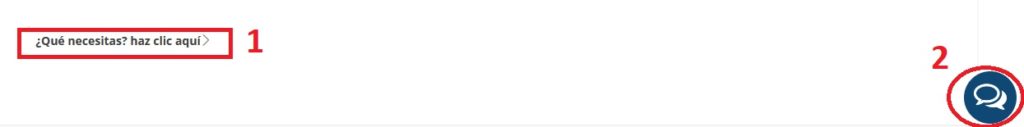
1 What do you need? click here > Clicking on this option to search for any topic you need.
2 Clicking on this icon will display a help and conversation system
3 Below right you can see «Following»: This link will allow you to continue with the next step of the tutorial.
Thousands of additional Help Resources at your disposal
rapi.Website está basado en WordPress, es decir, nuestra plataforma ofrece todo el potencial y funcionalidad de WordPress y adicionalmente muchas más adicionales para facilitarte la creación, puesta en producción y monetización de tus webs.
Esto significa que:
Any tutorial (video or document) that you can find on the web (using Google, Youtube, Bing, etc...) that deals with the functionality that you need at that moment, related to WordPress or the plugin that you are using in rapi.Website, will help you. It will also serve as additional help to that offered by our tutorials.
Your website in 5 minutes
If you already have your website created
If you already have your rapi.Website created, continue with one of the following options:
- Continue with the next step (below right you can see "Following").
- Go to the main page of this help to see all the possibilities Help – Home page
If you don't have your website yet
If you still don't have your website, we are going to explain to you, in a simple and visual way, what solutions we offer to create your professional website in 5 minutes: for your business, online academy, online store or personal blog. Get started by clicking the following button:
